SOL file's for beginners~IRALR
3 posters
Page 1 of 1
 SOL file's for beginners~IRALR
SOL file's for beginners~IRALR
Well this tutorial is for those who don't really get exactly how sols work, or what an sol is or how you use them in LR
Whats a .sol file?
It's where all your LR tracks are going to be saved. You need this file to collab with people all over the world.
(It's a lot cheaper then geting a plane ticket just to hand over the track for the next person to go this way xD)
Where is the file?
The File is in a different place depending on lots of different things.
If you're using standalone it will be in a folder called localhost
If you're playing online it will be different based on what site your on.
It's also is different Depending on the operating system.
I'll go into more detail on how to get there in a second
VISTA
Here's how to get to the file manualy
1. Click Start, and then click 'Computer'.
2. Click on your ( C: ) Drive.
3. Now click on 'Users'. Find your username, and click it.
4. You should see a folder called 'AppData'. Click it.
5. You will see a couple of files. Click the folder 'Roaming'.
6. Click the folder 'Macromedia', and then 'Flash Player'.
7. Then click the folder called '#SharedObjects'. After that, click on the folder, which has the name of random numbers and letters.
8. A few folders will come out. Some folders have websites that you have used flashplayer on, for example, www.youtube.com . Click 'localhost'.
9. There you have it. The .sol file should be named as savedlines.sol, or it's something that you named yourself.
If AppData Doesn't show up you have to click search, and click view hidden files.
Thats what you do for standalone, if you're using an online site in the folder with all the random letters that had localhost in it, find the folder that says the site you use to play linerider.
Once you've found the folder, make a shortcut for the folder, and drag that onto your desktop, so you won't have to go through this again
If you want to bring someone elses track, and work on it. First go to the folder you use, change the name of the savedLines file already in there to whatever you want, preferably something that you'll remember what track is on it. Then after you've renamed the file, drag the sol you want to work on into the folder. Make sure it's called savedLines Exactly and open up LR. The Track you want to work on should be there
F.A.Q.
Q:How do i open the sol?
A: You don't open the file, just move the file you want into the folder for either standalone or online
Q: The sol loaded properly but for some reason, bosh crashed in the middle, why?
A: Theres a couple of reason this could've of happened. Either One you're playing windows to mac, that crashes because the physics are actully different depending on the Operating System. Another Reason is that You might be playing on different versions, Where you might be trying to load it on 6.2, but he might've done it on 6.1, or Silverlight. In the different versions, the physics are different too
Another Reason is that you might've just accidently erased a line that you needed to live. Remember to save a lot
Q: What Should i use to upload the sol?
A: Any file uploader should work just fine, but i recommend Mediafire, it's fast, and you don't need an account to upload things. There are other file sites on the internet i just prefer MediaFire. Or if you don't want any other person to even have a chance of seeing it, In MSN messenger You can send files to other people directly from it.
Well Thanks For your Time, I hope this helps lots of people who don't get sols, or are used to a mac, but they have to find out for PC. If Someone needs an sol tutorial for Macs i'll add for macs too
~IRALR
Whats a .sol file?
It's where all your LR tracks are going to be saved. You need this file to collab with people all over the world.
(It's a lot cheaper then geting a plane ticket just to hand over the track for the next person to go this way xD)
Where is the file?
The File is in a different place depending on lots of different things.
If you're using standalone it will be in a folder called localhost
If you're playing online it will be different based on what site your on.
It's also is different Depending on the operating system.
I'll go into more detail on how to get there in a second
VISTA
Here's how to get to the file manualy
1. Click Start, and then click 'Computer'.
2. Click on your ( C: ) Drive.
3. Now click on 'Users'. Find your username, and click it.
4. You should see a folder called 'AppData'. Click it.
5. You will see a couple of files. Click the folder 'Roaming'.
6. Click the folder 'Macromedia', and then 'Flash Player'.
7. Then click the folder called '#SharedObjects'. After that, click on the folder, which has the name of random numbers and letters.
8. A few folders will come out. Some folders have websites that you have used flashplayer on, for example, www.youtube.com . Click 'localhost'.
9. There you have it. The .sol file should be named as savedlines.sol, or it's something that you named yourself.
If AppData Doesn't show up you have to click search, and click view hidden files.
Thats what you do for standalone, if you're using an online site in the folder with all the random letters that had localhost in it, find the folder that says the site you use to play linerider.
Once you've found the folder, make a shortcut for the folder, and drag that onto your desktop, so you won't have to go through this again
If you want to bring someone elses track, and work on it. First go to the folder you use, change the name of the savedLines file already in there to whatever you want, preferably something that you'll remember what track is on it. Then after you've renamed the file, drag the sol you want to work on into the folder. Make sure it's called savedLines Exactly and open up LR. The Track you want to work on should be there
F.A.Q.
Q:How do i open the sol?
A: You don't open the file, just move the file you want into the folder for either standalone or online
Q: The sol loaded properly but for some reason, bosh crashed in the middle, why?
A: Theres a couple of reason this could've of happened. Either One you're playing windows to mac, that crashes because the physics are actully different depending on the Operating System. Another Reason is that You might be playing on different versions, Where you might be trying to load it on 6.2, but he might've done it on 6.1, or Silverlight. In the different versions, the physics are different too
Another Reason is that you might've just accidently erased a line that you needed to live. Remember to save a lot
Q: What Should i use to upload the sol?
A: Any file uploader should work just fine, but i recommend Mediafire, it's fast, and you don't need an account to upload things. There are other file sites on the internet i just prefer MediaFire. Or if you don't want any other person to even have a chance of seeing it, In MSN messenger You can send files to other people directly from it.
Well Thanks For your Time, I hope this helps lots of people who don't get sols, or are used to a mac, but they have to find out for PC. If Someone needs an sol tutorial for Macs i'll add for macs too
~IRALR
 Re: SOL file's for beginners~IRALR
Re: SOL file's for beginners~IRALR
nice job thread stickied 
linerider_dude321- Admin

- Number of posts : 42
Age : 26
Registration date : 2008-07-28
 Re: SOL file's for beginners~IRALR
Re: SOL file's for beginners~IRALR
mac tut pl0x. my laptop is mac but home pc is windows, so i need a mac one in case..

TheLinesIRide- line dude
- Number of posts : 44
Location : In yor F8CE!!!1!!!
Registration date : 2008-08-16
Page 1 of 1
Permissions in this forum:
You cannot reply to topics in this forum